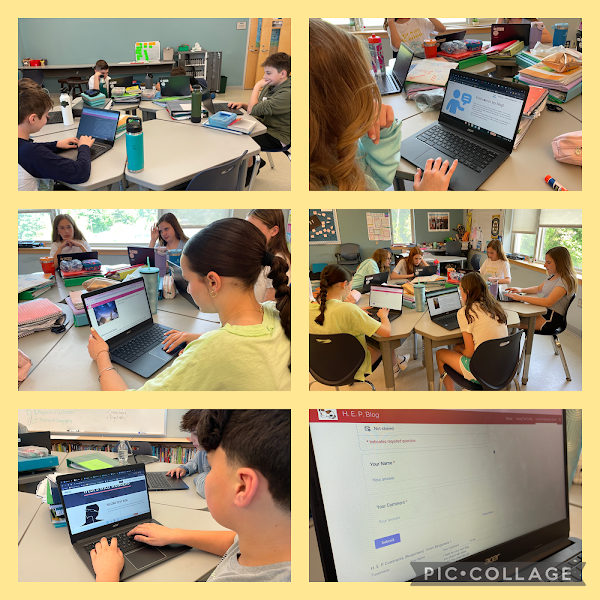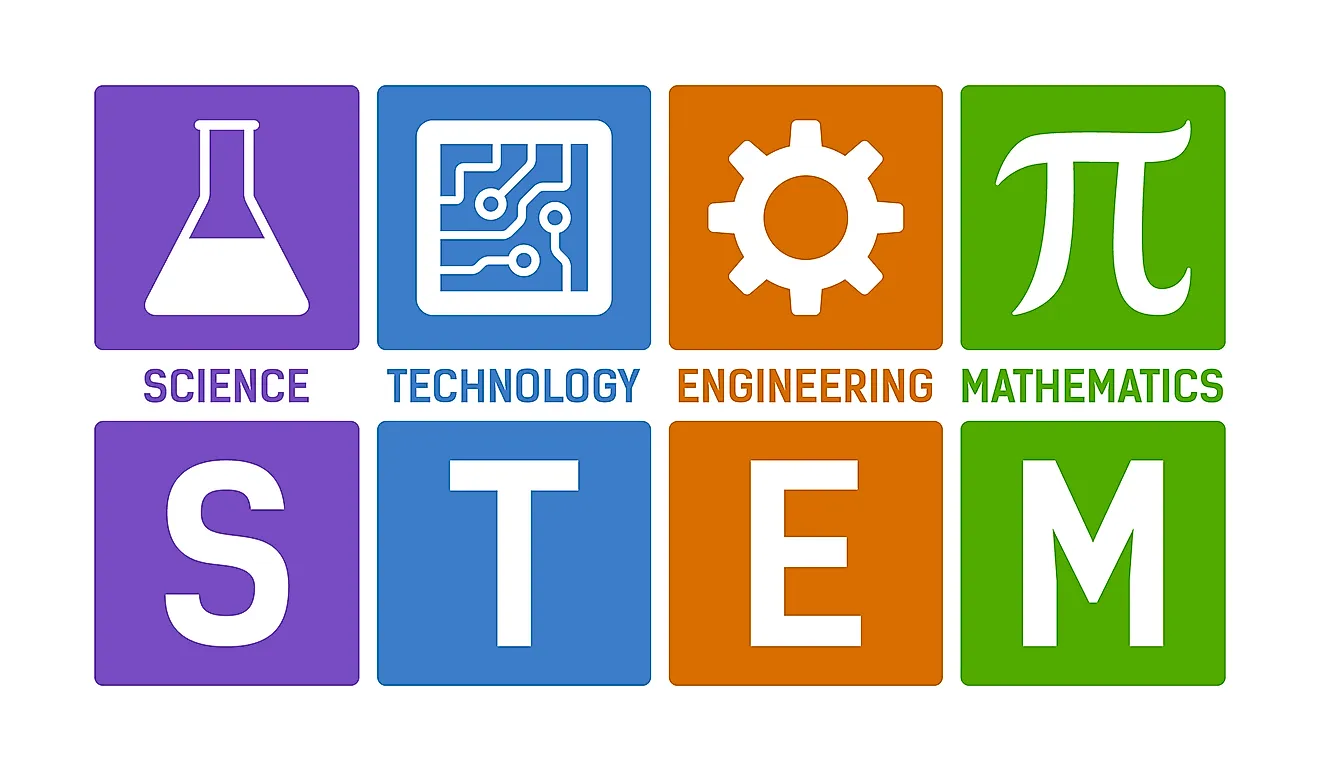Monday, December 30, 2024
Digital Resources for January
Wednesday, December 18, 2024
Digital Resources for December
Wednesday, December 11, 2024
Merge Cube for Computer Science Week
The Hour of Code is an initiative designed to introduce elementary students to the world of computer programming in a fun and accessible way. Typically held during Computer Science Education Week, this global movement encourages students to spend at least one hour engaging in coding activities, fostering a foundational understanding of computational thinking and problem-solving skills. The activities are designed to be age-appropriate and engaging, utilizing games, puzzles, and interactive platforms to make coding accessible even to those with no prior experience. The goal is to demystify coding and inspire an early interest in technology, encouraging students to see the creative and problem-solving aspects of programming. The Hour of Code aims to equip elementary students with the skills and confidence to navigate an increasingly digital world and consider future pathways in STEM-related fields.
Go to the Hour of Code website, and work for at least an hour. https://hourofcode.com/us/learn
Then, fill out this Google Form to be entered into a raffle to win an AR/VR Merge Cube.
The Merge Cube is a hands-on cube for augmented and virtual reality. It lets you hold digital 3D objects, enabling an entirely new way to learn and interact with the digital world. All you have to do is download Merge Cube apps to your phone or iPad and you are in for a fun time.
Check it out: https://mergeedu.com/cube
Tuesday, November 19, 2024
Holiday Gift Ideas for STEM and Digital Technology
STEM Kits and Toys
Grades K-2:
1. Building Sets
*LEGO Education Kits (e.g., LEGO DUPLO Steam Park or LEGO Classic Creative Bricks).
*Magna-Tiles or PicassoTiles for spatial reasoning.
2. Coding Toys
* Bee-Bot or Blue-Bot (beginner-friendly robots).
* Botley 2.0 Coding Robot (screen-free coding).
* Code & Go Robot Mouse.
3. STEM Kits
*KiwiCo Panda Crate for hands-on learning.
*GeoSafari Jr. My First Microscope for early science exploration.
Grades 3-6:
1. Advanced Building Sets
*LEGO Technic or LEGO Education SPIKE Essentials.
*K’NEX STEM building sets.
2. Coding Robots and Tools
*Sphero Mini or Sphero Bolt for programmable robotics.
*Makeblock mBot Starter Robot Kit for beginner robotics.
*Wonder Workshop Dash Robot (ages 6+).
3. STEM Kits
*Thames & Kosmos Kids First Science Lab for experiments.
*LittleBits Electronics Kits for modular electronics projects.
4. Engineering Challenges
*Marble Runs like Gravitrax PRO.
*Rube Goldberg machine kits for creative problem-solving.
Digital Technology Tools
Grades K-2:
1. Headphones
*Kid-friendly, durable headphones (e.g., LilGadgets).
2. Drawing Tablets
*Boogie Board LCD or Fire 7 Kids Tablet for art and games.
3. Interactive Learning
*Osmo Genius Starter Kit for hands-on play with tablets.
Grades 3-6:
1. Advanced Drawing Tools
*Entry-level graphic tablets like Wacom One or XP-PEN Star G640.
*Apps for creating digital art and animations.
2. 3D Printing
*Beginner 3D pens like 3Doodler Start+ for creative designs.
3. Wearable Tech Kits
*Circuit Playground Express for learning programming with wearables.
Books and Activity Guides
Grades K-2:
STEM Storybooks
*"Ada Twist, Scientist" by Andrea Beaty.
*"Rosie Revere, Engineer" by Andrea Beaty.
Activity Books
*STEM-themed coloring or sticker books.
*"Hello Ruby: Adventures in Coding" by Linda Liukas.
Grades 3-6:
STEM Chapter Books
*"The Wild Robot" by Peter Brown.
*"Nick and Tesla" series by Bob Pflugfelder.
Experiment and Coding Guides
*"The Big Book of Maker Projects" for DIY STEM activities.
*"Girls Who Code: Learn to Code and Change the World" by Reshma Saujani.
Circuit and Engineering Kits
Grades K-2:
*Snap Circuits Jr. for basic circuitry.
*Squishy Circuits (play dough that conducts electricity).
Grades 3-6:
*Arduino Starter Kits for advanced learners.
*Circuit Cubes for building powered creations.
DIY STEM Kits
For all grades: Create small, age-appropriate kits including:
*Craft supplies for STEM challenges.
*Build-your-own flashlight or motorized toys kits.
Grades 3-6 additions:
*Solar-powered car kits.
*Coding challenge cards paired with mini robotics tools.
Thursday, November 7, 2024
Using Minecraft EDU to Build Multiplication arrays in a 4th Grade Math Class
Thursday, October 31, 2024
Digital Resources for November
Seesaw Learning Portfolio for Parents
Sign Up & Connect
Parents receive a unique code or link from the teacher to connect to their child's Seesaw journal. They can create a free Seesaw Family account, or log in to an existing one, to get started. The app is available for both iOS and Android, or they can access it from a web browser.
View Activities & Assignments
Once connected, parents can see their child's posts and activities, including drawings, photos, videos, and notes, all of which represent what they're working on in class.
Receive Notifications
Parents get notifications when their child posts something new or when the teacher comments or sends messages. They can adjust notification preferences to stay updated in real-time or receive daily updates.
Like & Comment on Work
Parents can "like" and leave positive comments on their child’s work, fostering encouragement and support. Teachers moderate all comments to ensure appropriateness.
Messaging with Teachers
Seesaw also allows parents to communicate directly with teachers through the messaging feature, helping to stay informed on their child's progress and any classroom updates.
Access Learning Progress Over Time
The portfolio in Seesaw gives parents a clear picture of their child's growth throughout the school year, making it easy to see progress and milestones across different assignments and projects.
Downloading your Seesaw Portfolio
Students will not be using Seesaw at Howe Manning and their portfolios will not be available after July 1st. Student portfolios can be archived at any time. Click HERE for instructions.
This digital portfolio approach allows parents to stay involved and support learning from home effectively.
Thursday, October 24, 2024
Raz Kids supports foundational skills for Science of Reading
Key Foundations of the Science of Reading:
1. Phonemic Awareness
Definition: Phonemic awareness refers to the ability to hear, identify, and manipulate individual sounds (phonemes) in spoken words. It is an oral skill and is the first step in learning to read. Application in Raz-Kids: Early-level books in Raz-Kids emphasize simple phonemic patterns (like CVC – consonant-vowel-consonant words) to help students practice sound manipulation and recognition.
2. Phonics Definition: Phonics involves connecting the sounds of spoken language to letters or groups of letters in written language (i.e., understanding that the letter "b" represents the /b/ sound). Application in Raz-Kids: Leveled books focus on decoding strategies where students learn to connect sounds to letters and blend them into words. Raz-Kids encourages repeated exposure to phonics through listening, reading, and practice.
3. Fluency Definition: Fluency is the ability to read text accurately, quickly, and with proper expression. It bridges word recognition and comprehension.
Application in Raz-Kids: The ability to listen to fluent readings and then practice reading aloud allows students to improve fluency. The recording feature helps teachers monitor student progress and provide feedback.
4. Vocabulary Definition: Building vocabulary is crucial because students need to know the meaning of words to understand what they read. Vocabulary acquisition happens through direct instruction and exposure to new words in context. Application in Raz-Kids: The variety of texts at different levels exposes students to new vocabulary in context, helping them understand and apply new words effectively. Quizzes also reinforce vocabulary learning.
5. Comprehension Definition: Comprehension is the ultimate goal of reading—understanding and interpreting what is being read. It requires vocabulary knowledge, fluency, and background knowledge. Application in Raz-Kids: Comprehension quizzes after each book assess understanding, and the texts provide opportunities for students to engage with the material deeply, building their comprehension skills through higher-order thinking questions.
6. Background Knowledge Definition: The more background knowledge a student has on a topic, the easier it is for them to understand new reading material. Knowledge-building helps readers make connections and comprehend complex texts. Application in Raz-Kids: Books in Raz-Kids cover a wide range of topics (science, history, fiction, etc.), providing students with background knowledge that supports their ability to comprehend more complex texts as they progress.
Structured Literacy and the Science of Reading
Science of Reading heavily promotes Structured Literacy, an approach that is explicit, systematic, and sequential in teaching essential literacy skills. The steps include:
Explicit Instruction: Direct teaching of skills like phonics and decoding (letter-sound relationships) through clear, systematic lessons.
Systematic Progression: Students are gradually introduced to more complex skills, moving from simple sounds and words to more complex texts.
Sequential Learning: Students build on previously learned material in a structured way, ensuring mastery before moving forward. How Raz-Kids Supports the Science of Reading:
Phonics-Focused Reading Materials: Raz-Kids provides students with books that emphasize phonics, ensuring that young learners receive explicit and systematic phonics practice, which is critical for early reading success.
Engagement with Print and Audio: By combining reading with listening features, Raz-Kids engages multiple senses (visual and auditory), which aligns with the Science of Reading's focus on multisensory learning techniques.
Targeted Fluency Practice: Through read-aloud recordings and opportunities for students to record themselves reading, Raz-Kids promotes the development of reading fluency in line with research-based best practices.
Comprehension Assessments: Post-reading quizzes ensure that students are not just decoding words but also understanding them—an essential component of effective reading instruction according to the Science of Reading.
Differentiated Reading Levels: The leveled books (A-Z) in Raz-Kids provide a systematic approach to reading instruction that aligns with structured literacy principles, allowing students to progress at their own pace.
Core Takeaways of the Science of Reading:
Reading is not an innate skill; it is learned and requires explicit instruction.
Systematic, sequential instruction in phonics is essential for building the foundations of reading.
Early and consistent practice in fluency, vocabulary, and comprehension is key to becoming a proficient reader.
Engaging students with a variety of texts builds background knowledge, vocabulary, and higher-order thinking skills, all of which support comprehension.
In summary, the Science of Reading emphasizes a structured, evidence-based approach to literacy instruction, with a focus on phonics, fluency, vocabulary, and comprehension. Raz-Kids supports this framework by providing interactive, leveled reading materials and tools that promote the essential skills outlined in the Science of Reading, making it an excellent resource for early literacy development.
Friday, October 18, 2024
MassCUE 2024
MassCUE, the Massachusetts Computer Using Educators conference, is a premier event for educators, technology specialists, and leaders in K-12 education. It offers a dynamic platform for professional development, collaboration, and sharing best practices in educational technology. With hands-on workshops, innovative presentations, and the latest tools in edtech, attendees can explore strategies to enhance teaching and learning through technology. MassCUE 2024 provides an invaluable opportunity to network with like-minded professionals, discover new digital resources, and stay ahead of the curve in the rapidly evolving landscape of education.
Tuesday, October 8, 2024
Digital Citizenship Lessons in Middleton Public Schools
Respectful and responsible behavior using the devices and taking care of them.
Online Safety: Understanding safe online behaviors, like not sharing personal information (name, address, phone number), recognizing suspicious links or messages, and knowing to inform an adult if something feels off.
Privacy and Security: Learning basic privacy rules, understanding passwords, and respecting personal boundaries online.
Digital Footprint: Teaching that what they post online can stay online forever, including how their actions online can affect their reputation.
Respectful Communication: Fostering positive interactions, understanding kindness and empathy in digital communication, and avoiding cyberbullying.
Research and Information Literacy: Encouraging kids to question and verify information they find online, recognizing trustworthy sources, and identifying misinformation.
Screen Time Balance: Understanding the importance of balancing online activities with offline life, including healthy screen time habits and taking breaks.
Early exposure to these concepts helps students develop good habits, critical thinking, and responsible behaviors for when they are older and their online activities become more independent.
We had Katie Greer, a nationally recognized expert in internet safety. speak to our 5th and 6th grade students as well as our parents to teach about safe digital practices.
Learn more about Katie Greer.
Tuesday, September 24, 2024
Starting the 2024-2025 School Year with Seesaw Learning Portfolio
Student-Centered Portfolio: Each student has their own portfolio where they can upload work, photos, videos, voice recordings, and other media to document their learning journey.
Interactive Features: Students can create content in multiple formats like drawings, text, or videos, making it highly interactive. Teachers often assign tasks directly through the app, which students can complete and submit within Seesaw.
Parent and Teacher Engagement: Teachers and parents can view students’ portfolios to see their progress and provide feedback. Teachers can leave comments, and parents can "like" or comment on their children's work, fostering a home-school connection.
Reflection and Growth: The platform encourages students to reflect on their learning by creating posts that show how they solve problems, their thought process, and what they’ve learned. This helps with self-assessment and growth over time.
Tracking Progress: Teachers can use Seesaw to track students' progress across subjects and over time, which can help in identifying areas where students may need additional support.
Seesaw supports different teaching styles, including project-based learning and flipped classrooms, and aims to make learning more visible and engaging.
I had the opportunity to introduce Seesaw to our newest Kindergarten learners. The first activity that we worked on uses the "Drag tool" where the students dragged each letter in their name to one box then the rest of the letters to the other box.
Students in first grade explored most of the tools in Seesaw. They typed their name using the text tool, drew a picture with the pen and marker tools, used the shapes tools to create a picture of a house, and took a photo and video. In this lesson, students are creating a picture using shapes.
By second grade, students are fluent in using the digital tools in the program. Students are using Seesaw to record their goals for this school year.
Wednesday, May 29, 2024
End of the School Year Resources for teachers and student
Tuesday, May 28, 2024
Second Grade Poetry Books Using Book Creator
Thursday, May 23, 2024
Blogging in the Tri-Town
Monday, May 13, 2024
Teacher Grants thanks to our MPTO - Howe Manning
Art
Library
Ms. Klipfel's 4th Grade Class
HM Garden: Thank you so much for helping to fund the HM Graden project through your Think Big Grants. Through your support, we were able to get compost delivered for the garden. In conjunction students from Howe-Manning and Essex Tech worked together to redo beds, weed, and get the compost in. We will be planting lettuce seeds next week to host our first-ever Howe-Manning Salad Day.
Teacher Grants thanks to our MPTO - Fuller Meadow
1st Grade
2nd Grade
Student Impact This grant enhanced our 2nd grade students' understanding of US and World Geography through an innovative approach utilizing mentor texts aligned with Massachusetts Social Studies Standards. Through this project, students engaged with diverse literary works that intertwine storytelling with geographical exploration, fostering a deeper understanding of cultural diversity and global interconnectedness. By integrating mentor texts into the curriculum, students will not only develop essential literacy skills but also gain geographic knowledge crucial for navigating an increasingly interconnected world. Through hands-on activities, discussions, and collaborative projects, students will actively explore geographical concepts such as continents, countries, oceans, and landmarks, while also developing critical thinking and analytical skills. This project aligns closely with Massachusetts Social Studies Standards, ensuring that students not only meet academic benchmarks but also develop a broader understanding of the world around them.
After researching their chosen country, students wrote reports, created hands-on models, and presented their country report to others in our school community. Thank you to our MPTO for making this happen.
Online Digital Resources for Animal Research
LINK to Resources
Monday, April 29, 2024
Digital Resources for May
Tuesday, April 23, 2024
Google Slides at Middleton Public Schools
Here's a simple guide on how to use Google Slides for elementary school research presentations:
Creating a New Presentation: Log in to your Google account and navigate to Google Drive. Click on the "+ New" button and select "Google Slides" from the dropdown menu.
Choose a Theme: Google Slides offers a variety of pre-designed themes. Students can choose a theme that suits the topic of their research or simply select a playful theme that appeals to them.
Adding Slides: Each slide should focus on a specific aspect of the research. Common slides include title slide, introduction, main points, facts, images, and conclusion. Click on the "+" button to add new slides.
Research Content: Students can type or copy-paste the information they've gathered from their research onto the slides. Encourage them to use bullet points, short sentences, and visuals to make the content easy to understand.
Visual Elements: Google Slides allows students to insert images, videos, and even audio clips to enhance their presentations. They can use this feature to include relevant pictures, diagrams, or even short video clips related to their research topic.
Formatting Text and Images: Teach students how to change font styles, sizes, and colors to make their text more visually appealing. They can also resize, crop, and arrange images to fit the slides neatly.
Practice and Rehearse: Once the slides are complete, students should practice presenting their research. Encourage them to speak clearly, maintain eye contact, and use gestures to engage the audience.
Collaboration: Google Slides allows multiple users to work on the same presentation simultaneously. Students can collaborate with their peers, teachers, or parents to gather feedback and make improvements to their presentations.
Sharing: When the presentation is ready, students can share it with their classmates, teachers, and parents. They can choose the sharing settings to allow viewing or editing access as per the requirements.
Presenting: On the day of the presentation, students can use Google Slides' built-in presentation mode to display their slides fullscreen. They can navigate through the slides using arrow keys or by clicking on the screen.
Using Google Slides not only helps students develop their research and presentation skills but also introduces them to valuable digital tools that they can use in their academic and professional lives.