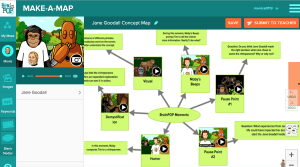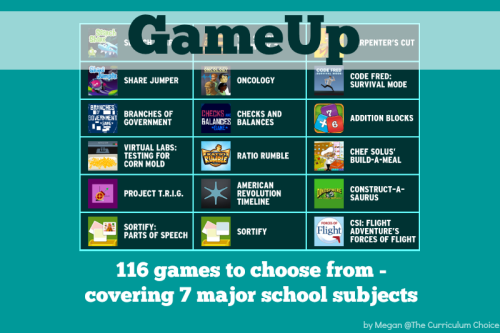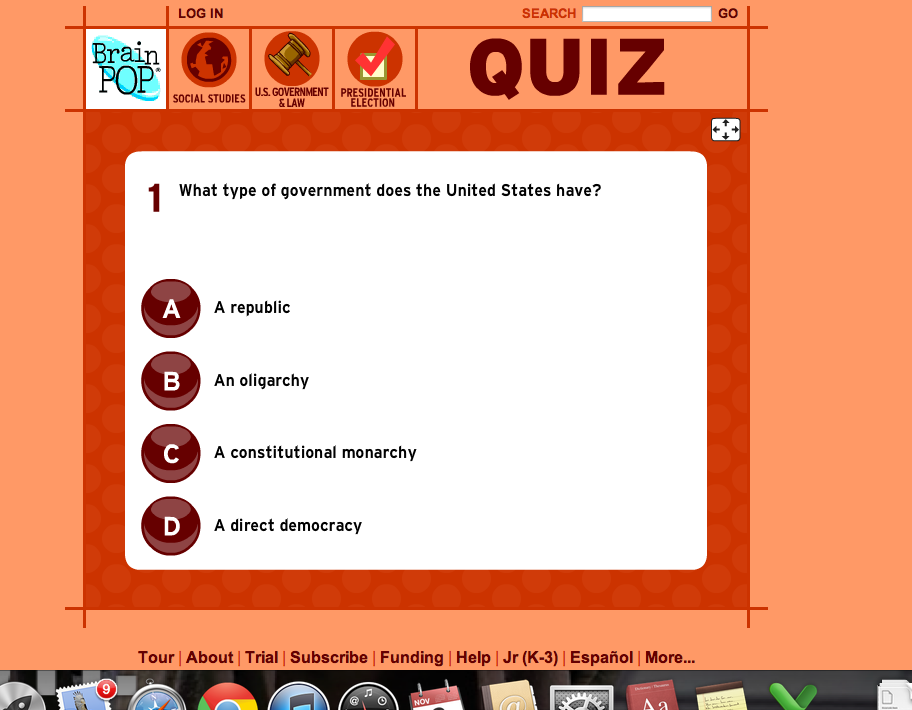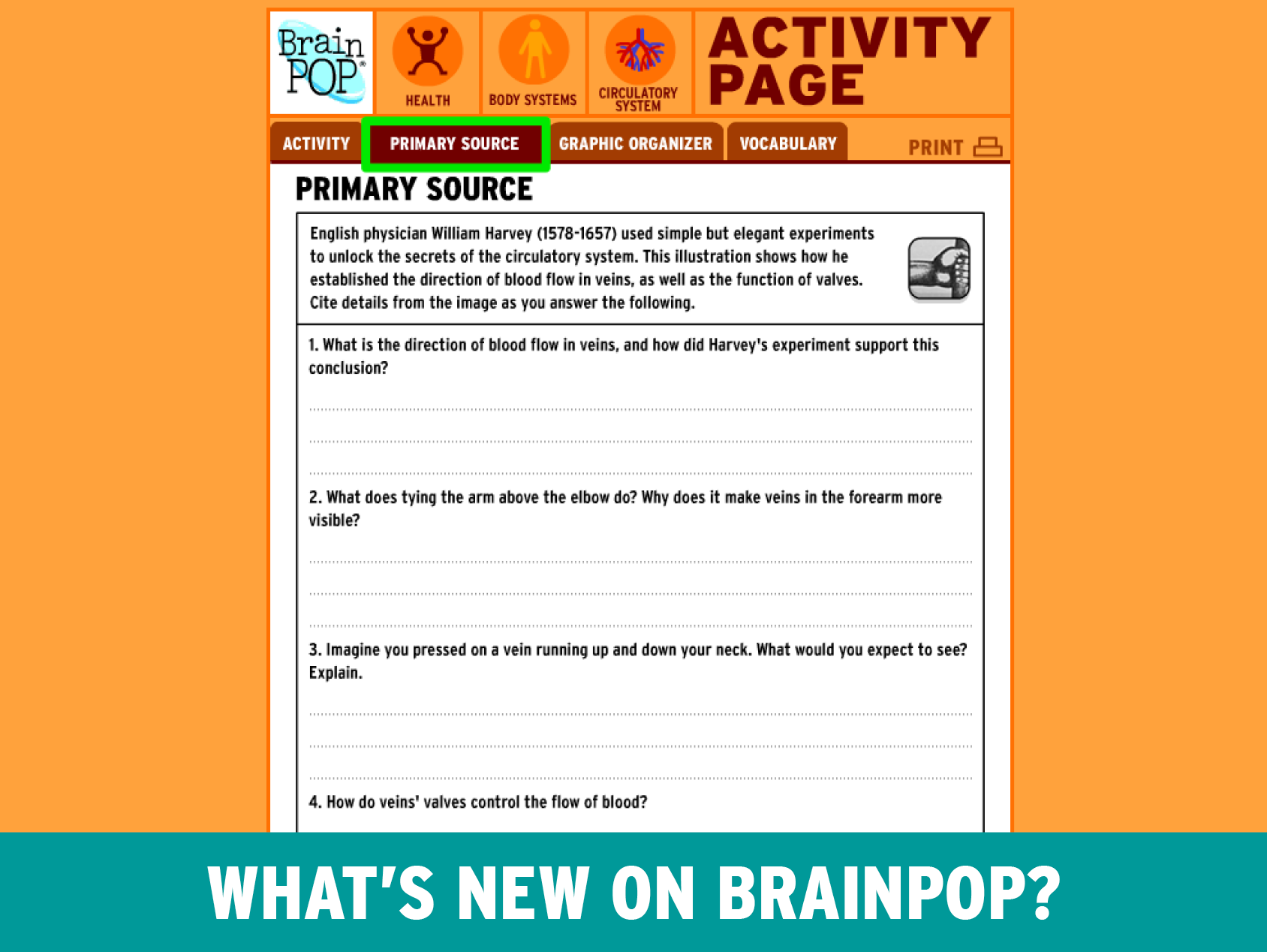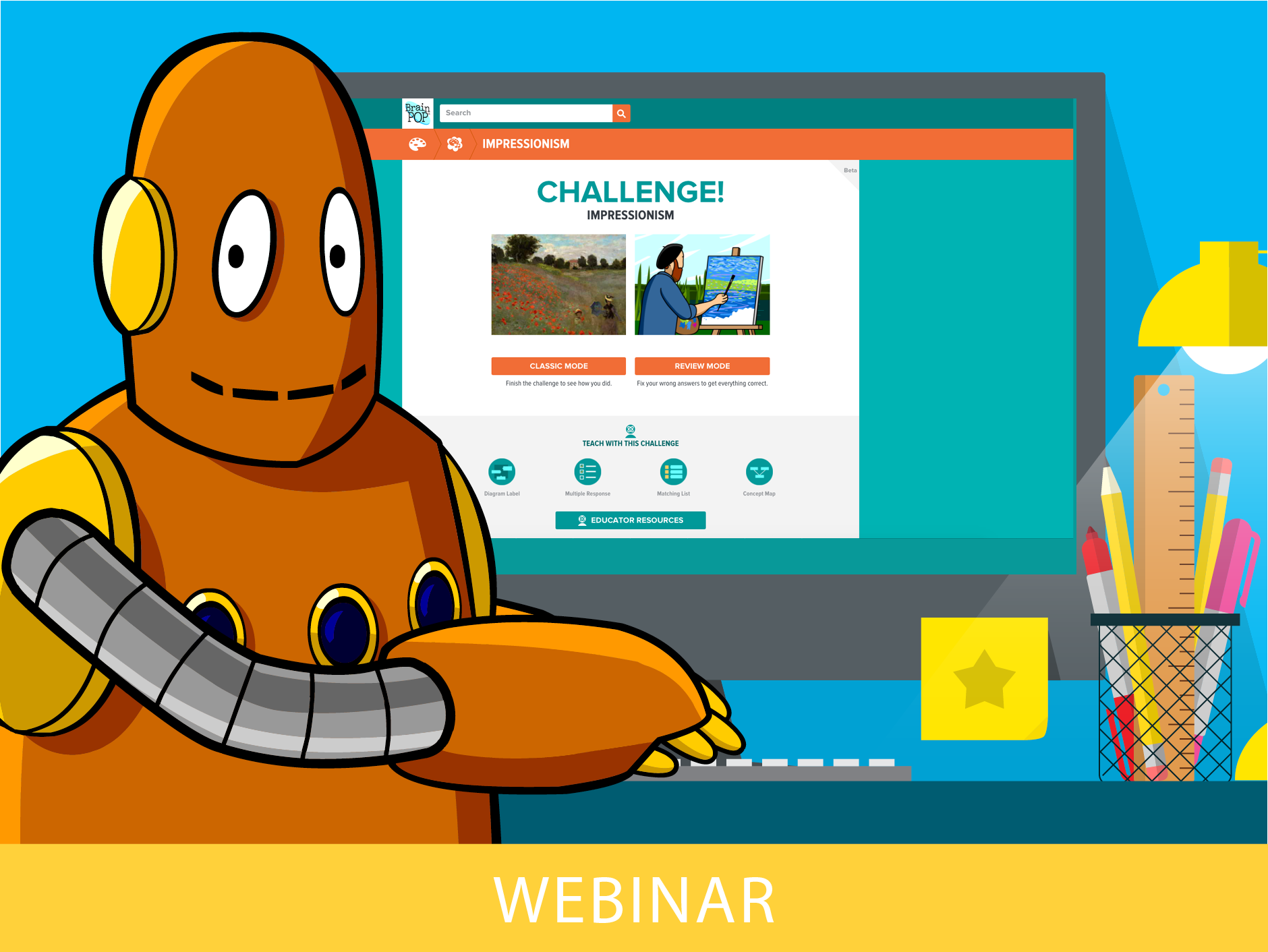Watch our video!
Friday, December 23, 2016
Elevator Karaoke
The staff at Howe Manning School have been having a lot of fun! We wanted to spread a little holiday cheer, so we created "Elevator Karaoke" which is inspired by James Corden's "Carpool Karaoke. We even have a cameo appearance by our Tri-Town superintendent, Scott Morrison.
Watch our video!
Elevator Karaoke from Dierdre Baker on Vimeo.
Watch our video!
Saturday, December 17, 2016
Ditch That Textbook Digital Summit
What is the Digital Summit?
The Ditch That Textbook Digital Summit is a nine-day, FREE virtual event. It brings together some of the brightest minds in education to discuss technology, pedagogy, inquiry and more. This is a great way to learn about the tools that Google Apps for Education has to offer.
Dates: December 16-31, with new presentations released every day from December 16-24.
Click HERE for link to website.
The Ditch That Textbook Digital Summit is a nine-day, FREE virtual event. It brings together some of the brightest minds in education to discuss technology, pedagogy, inquiry and more. This is a great way to learn about the tools that Google Apps for Education has to offer.
Dates: December 16-31, with new presentations released every day from December 16-24.
Check out this lineup (and click on a name to go to the speaker page for that presentation):
|
Click HERE for link to website.
Monday, December 12, 2016
BrainPop Certified
I am officially a Certified BrainPop Educator!
The
Certified BrainPOP Educator Program is offered to teachers who have
demonstrated exemplary commitment to and creativity using BrainPOP resources
with students.
To become
a Certified BrainPOP Educator, attend a blended training workshop or online
course with the BrainPOP Educators team, fulfill supplemental requirements and
participate in our online community. Certified BrainPOP Educators are the first
to know about new developments at BrainPOP and may receive opportunity to beta
test new features, provide advice to developers, and more.
Most CBE workshops are held
in a classroom setting at conferences around the country. In these sessions,
led by our BrainPOP Educators team, attendees learn about BrainPOP’s
latest and greatest features through hands-on exploration and modeling via
large-group, small-group, and partner activities.
Friday, December 9, 2016
Mannequin Challenge in 3rd Grade
The 3rd graders had a whole grade Team Time today to discuss "Mindset".
What is Mindset?
Mindset explains:
After we shared some ways to "change our thinking," we discussed the importance of working as a team and helping each other succeed. This lead to a group effort of creating a "Mannequin Challenge." We were all so successful! Working together for a common goal really brought us together.
Mannequin Challenge 3rd grade from Dierdre Baker on Vimeo.
What is Mindset?
How teaching a simple idea about the brain raises grades and
productivity.
What all great CEOs,
parents, teachers, and athletes know -
Mindset is a simple idea
discovered by world-renowned Stanford University psychologist Carol Dweck in
decades of research on achievement and success—a simple idea that makes all the
difference.
In a fixed mindset, people
believe their basic qualities, like their intelligence or talent, are simply
fixed traits. They spend their time documenting their intelligence or talent
instead of developing them. They also believe that talent alone creates
success—without effort. They’re wrong.
In a growth mindset,
people believe that their most basic abilities can be developed through
dedication and hard work—brains and talent are just the starting point. This
view creates a love of learning and a resilience that is essential for great
accomplishment. Virtually all great people have had these qualities.
Teaching a growth mindset
creates motivation and productivity in the worlds of business, education, and
sports. It enhances relationships. When you read Mindset, you’ll see how.
Take a look at our video.
Wednesday, December 7, 2016
Tech integration and Map Skills
What does an African map, cones, geography questions, and technology have in common?
In Mrs. Bentley's 6th grade Social Studies classes, students participated in a fun map activity thanks to our PTO. Each year, our PTO provides enrichment for our students in Middleton. The students are learning World Geography in 6th grade and what better way to discover Africa than bring a humongous map into our school.
Mrs. Bentley makes learning fun by creating a game to learn the geography of Africa. Students are divided into four teams and are positioned at each corner of the map. They are given a laptop to research any question that they need help with. Mrs. Bentley asks a question, and students take turns running to the location that she is asking about. They must be the first to put their cone on the location and say the answer. Most of the time, the students didn't even need to search Google because they knew the answer. But, what a great asset it was to have it when they needed it. Students learned a great lesson on being prepared when searching in Google. They learned about key words, such as "Africa +" and "Countries in Africa +" to make searching quicker.
Massachusetts Social Studies
Standards
SS.A.1 On a map of the world, locate the continent of Africa, the
Atlantic Ocean, the Indian
Ocean, the Mediterranean Sea, and the Great Rift Valley. On a map of Africa, locate the
northern, eastern,
western, central, and southern regions of Africa, the Sahara Desert,
the Nile River, Lake
Victoria, Mount Kilimanjaro, and the Cape of Good Hope. (G)
SS.A.4 Identify the locations and time periods of the sub-Saharan
empires of Ghana, Mali,
and Songhay. (H, G)
Monday, December 5, 2016
Seesaw Portfolios in 2nd Grade
Students in Mrs. Mulligan's class are using the program "Seesaw" to create a digital portfolio of their work.
What is Seesaw?
I had the opportunity to work with Jarek who showed me how he saves his schoolwork into his Seesaw portfolio. First, he worked on a few math problems and some challenges. Once he completed his work, he logged into his Seesaw account using an iPad. He scanned his class' QR Code which opened up his class. He then clicked on his personal folder and set it up to make a video. The students use the video feature to record their mathematical thinking. Once Jarek completed his video explanation, he uploaded it to his folder.
Jarek let me see all of the entries in his Seesaw folder. He had entries from each class, showing pictures, stories, drawings, and videos. There was even a photo from a science lab that he and his classmates participated in, where he wrote his predictions on the actual picture. The really nice thing that I saw was messages from his mom on his work. Jarek was most proud of that!
Once Jarek was finished, he was free to help another student with her recording. Jarek held the iPad to video the student, while she explained her work. This is "Partner Work" and is done frequently in Mrs. Mulligan's class.
 |
| Students working on math problems |
What is Seesaw?
Seesaw is a multimedia
journal that empowers students to showcase what they’re learning at school.
Throughout the school
year, Seesaw builds an organized, digital portfolio of each student’s learning,
accessible by teacher, student and parent.
Seesaw also keeps parents
in the loop by giving them a real-time, personalized glimpse into their child’s school day. (Source)
I had the opportunity to work with Jarek who showed me how he saves his schoolwork into his Seesaw portfolio. First, he worked on a few math problems and some challenges. Once he completed his work, he logged into his Seesaw account using an iPad. He scanned his class' QR Code which opened up his class. He then clicked on his personal folder and set it up to make a video. The students use the video feature to record their mathematical thinking. Once Jarek completed his video explanation, he uploaded it to his folder.
Jarek let me see all of the entries in his Seesaw folder. He had entries from each class, showing pictures, stories, drawings, and videos. There was even a photo from a science lab that he and his classmates participated in, where he wrote his predictions on the actual picture. The really nice thing that I saw was messages from his mom on his work. Jarek was most proud of that!
 |
| Jarek's Seesaw Portfolio |
Monday, November 21, 2016
Thank you for our technology!
The Fuller Meadow and Howe Manning students, teachers and staff would like to give a BIG thank you to our administrators, school committee, families, and Middleton residents for supporting the use of technology in our classrooms.
With the increase of technological devices and programs over the last three years, our teachers are redefining the classroom and access to information. Our students are reaching levels that take them beyond the school building and transports them worldwide. They are making connections, collaborating and thinking critically.
Thank you!
Sunday, November 6, 2016
BrainPop Training
BrainPop Conference
Saturday, November 6, 2016
Framingham
I had the opportunity to attend a BrainPop training this weekend with my Tri-Town colleagues, Samantha Kosakowski and Paula Klipfel. This is the first step to becoming a Certified BrainPop Educator. We are interested in this certification because each of our schools has a BrainPop subscription and we would like to help our teachers and students use all of the features of this program.
We were amazed by all of the features that BrainPop has to offer.
What is BrainPop? (Source)
BrainPop is a group of educational websites with over 1,000 short animated movies for students in grades K-12 (ages 6 to 17), together with quizzes and related materials, covering the subjects of science, social studies, English, mathematics, engineering and technology, health, and arts and music.
BrainPOP Jr. provides curriculum-based content geared specifically for K-3 students. The site offers a growing library of movies and interactive features across six subjects: science, health, writing, reading, social studies, and math.
Features of BrainPop
Make-a-Map is BrainPOP’s newest tool for concept mapping. Concept mapping gives students the chance to transform information into knowledge by making meaningful connections between their thoughts and ideas using BrainPOP images, keywords, and movie clips as resources to get them started.
You’ve probably seen first-hand how absorbing digital games can be for young minds. What if you could re-create that level of engagement in the classroom? By bringing the world of game-based learning into education – through GameUp – we’re doing just that. Educational games add a new way to captivate students and help them learn in a manner that’s meaningful for them.
Quality Learning Games -
- Motivate and provide goals
- Encourage participation
- Foster creative, interactive problem-solving
- Strengthen critical and systems thinking
- Pose adaptive challenges
- Spark inquiry
- Require very little prep by busy teachers
After each BrainPop video, students can take a quiz with related questions. Teachers can also use "Quiz Mixer" to create their own quizzes. Questions can be reorganized, customized, and crafted with multiple choice and open response questions.
Primary Sources (Source)
BrainPop features archival newspapers, essays, documents, photographs and video clips related to BrainPOP topics to help students experience the history they’re learning about. New primary sources are added every week, providing students with a new way to hone their literacy skills across different disciplines and media.
The auto-graded Challenge measures students’ understanding of the topic at hand with a series of relevant tasks that emphasize cognitive skills.
The materials and resources that BrainPop offers is amazing. The support for Educators can be found on their web page. There is a training link, lesson plans for standards based lessons across the curriculum.
Thursday, November 3, 2016
Howe Manning and Fuller Meadow meet through Google Hangouts
Students in Ms. Nardone's 3rd grade class had the opportunity to meet Mrs. Kennedy's 2nd grade students by using Google Hangouts. The students discussed the Global Read Aloud book, The BFG by Roald Dahl.
Several of the 3rd grade students had Mrs. Kennedy for 2nd grade so the students were ecstatic to see her again. They could barely stay in their seats when they saw her and some familiar faces in her class. How fun it was for them to reconnect.
The students spent their time discussing the book. The 2nd graders wrote great questions to ask the 3rd graders. These included:
- What are the giant's character traits?
- What are Sophie's character traits?
- Do you think the giant to get you?
- What is your favorite part of the book?
- How many dreams do you think the BFG has?
- How do you think the BFG keeps track of the dreams?
Monday, October 17, 2016
6th Grade Students Skype and Hangout for Global Read Aloud
Students in Middleton will be participating in the Global Read Aloud October 3-November 11.
We are very excited to connect with others, especially since more than 600,000 students are already signed up to participate. This project will allow for our students to use technology tools in a meaningful way, as well as learn about other cultures, all while listening to a fantastic read aloud.
For the last week, sixth grade students had the opportunity to have a Google Hangout and Skype with classes from around the country.
Each class played a game to try to figure out where the other class was from. They had to ask yes or no questions to zero in on the state. After our Mystery Skype, students introduced their teacher, class, school, town, and state.
It was fun to meet new friends and learn about their state, town, and even differences in schools and states.
But, what everyone was the most interested in was discussing our Global Read Aloud book, Pax. Students shared their favorite characters and why, and made predictions and connections with real life. Everyone was so engaged in this process and excited to talk about our book. We will continue to "meet" up with our new friends, throughout the Global Read Aloud.
This year, our schools will be participating in a project called
the Global Read Aloud. This project will start October 3rd and will run
for approximately 6 weeks. The idea behind it is very simple; teachers
around the world read the same book aloud to their students and then use
technology to share the reading experience with these other classrooms.
It is a free project and it fits perfectly into the standards we have to
cover.
During the project, the
students will be reading and connecting
with students around the world who are reading the same book. We will use
technology tools to facilitate these connections and conversations.
We are very excited to connect with others, especially since more than 600,000 students are already signed up to participate. This project will allow for our students to use technology tools in a meaningful way, as well as learn about other cultures, all while listening to a fantastic read aloud.
For the last week, sixth grade students had the opportunity to have a Google Hangout and Skype with classes from around the country.
Each class played a game to try to figure out where the other class was from. They had to ask yes or no questions to zero in on the state. After our Mystery Skype, students introduced their teacher, class, school, town, and state.
It was fun to meet new friends and learn about their state, town, and even differences in schools and states.
But, what everyone was the most interested in was discussing our Global Read Aloud book, Pax. Students shared their favorite characters and why, and made predictions and connections with real life. Everyone was so engaged in this process and excited to talk about our book. We will continue to "meet" up with our new friends, throughout the Global Read Aloud.
Wednesday, September 28, 2016
Edcamp North Shore
Last weekend, several educators from Tri-Town schools attended Edcamp North Shore at Lynnfield HS, MA.
- Edcamp is a
form of unconference designed specifically for teachers and their needs.
What makes Edcamp an unconference?
Unlike traditional conferences which have schedules set months in advance by the people running the conference, Edcamp has an agenda that’s created by the participants at the start of the event. Instead of one person standing in front of the room talking for an hour, people are encouraged to have discussions and hands-on sessions. Sponsors don’t have their own special sessions or tables, all of the space and time are reserved for the things the people there want to talk about. People could pay hundreds of dollars to attend another conference, or they could go to Edcamp for free.
Built on principles of connected and participatory learning, Edcamp strives to bring teachers together to talk about the things that matter most to them: their interests, passions, and questions. Teachers who attend Edcamp can choose to lead sessions on those things that matter, with an expectation that the people in the room will work together to build understanding by sharing their own knowledge and questions.
Edcamps are: - free
- non-commercial and conducted with a vendor-free
presence
- hosted by any organization interested in furthering the
edcamp mission
- made up of sessions that are determined on the day of
the event
- events where anyone who attends can be a presenter
- reliant on the “law of two feet” that encourages participants to find a session that meets their needs
Click on the video to see what an Edcamp is all about.
My colleagues and I attended classes on Student Help Desks, Google apps, Collaborative Learning, etc. We had an opportunity to learn about Makerspaces and how to implement them in an elementary school. There were so many great ideas that ranged from how to get a designated space and supplies to teacher buy in and implementation.
 |
| Tri-Town Educators |
We attended an amazing presentation from high school students in the Lynnfield HS Makerspace. They told us how it is staffed and showed us all of the projects that are done throughout the year. Included in this picture are some of the stations that students can work in as well as a prom dress made of duct tape.
Edcamps are always a great professional development opportunity! We had a blast!
Wednesday, August 31, 2016
Life is Good
Saturday, August 20, 2016
Saturday, August 13, 2016
Warm-Ups and Exit Tickets for students
Warm-Ups for starting class
Having an activity for students to do independently at the beginning of each class has great benefits. Students can transition into the class without being dependent on the teacher and will get them ready for class. Warm-Ups make the most out of the time students have in class. Students are no longer waiting for class to start as students trickle in or get their materials together. Teachers also don't have to be "On" the second the students walk in. They can finish up what they are in the middle of doing - talking with a student or another teacher, sending an email, gathering materials for the class.
Here are some ideas for Warm-Ups. In my school, we call the "Do Now."
Exit Tickets at the end of class
Exit Tickets are a great way tot check for understanding at the conclusion of learning. Here are some examples for Exit Tickets in the classroom:
Having an activity for students to do independently at the beginning of each class has great benefits. Students can transition into the class without being dependent on the teacher and will get them ready for class. Warm-Ups make the most out of the time students have in class. Students are no longer waiting for class to start as students trickle in or get their materials together. Teachers also don't have to be "On" the second the students walk in. They can finish up what they are in the middle of doing - talking with a student or another teacher, sending an email, gathering materials for the class.
Here are some ideas for Warm-Ups. In my school, we call the "Do Now."
Exit Tickets at the end of class
Exit Tickets are a great way tot check for understanding at the conclusion of learning. Here are some examples for Exit Tickets in the classroom:
Saturday, August 6, 2016
Integrating Games into the Classroom
 |
| Source |
“Games offer what nothing else can. Through their virtual worlds, students have the opportunity to impact events around them with no prejudice based on youth. Properly selected games invoke problem-solving, critical thinking, logical thinking, and collaboration—all significant skills in Common Core Standards, ISTE guidelines, and 21st Century classrooms.” ~ Jacqui Murray, Ask A Tech Teacher
Using games in the classroom engages students in learning. They have a passion for games and and are motivated by the challenges they present. Allowing students to play “games” in class, helps to integrate 21st century skills such as collaboration, creativity, and problem solving as students are learning by experience. Differentiation is inherent in game integration because they play and investigate on their level and can find success along the way. Games often increase in difficulty as the student masters the levels. This will help students stay motivated and focused in their learning while having fun.
My assignment for the class I’m taking, “Differentiation Using Technology” is -
Play two games and compare/contrast how effective these would be in your classroom and how they differentiate for particular learners.
Bridge Building
In my 6th grade Physical Science and Engineering class, I teach a unit on bridges. Students learn the importance and necessity of bridges to connect people to places, resources, and other people. They learn the different bridge types - Arch, Beam, Truss, and Suspension - while learning about the forces that affect them. Using the Engineering Design Process, students are presented with the unique challenges that engineers face when building bridges. Teaching students about bridges and how they are built, integrates physics, math, geometry, and history. This unit also connects with Common Core standards.
For this lesson, I investigated the bridge building program, West Point Bridge Designer. This is a free program that needs to be downloaded on each computer.
“The purpose of the Engineering Encounters Bridge Design Contest is to provide middle school and high school students with a realistic, engaging introduction to engineering. We provide this contest as a service to education.
This “game” will provide students with an opportunity to:
- Learn about engineering through a realistic, hands-on problem-solving experience.
- Learn about the engineering design process-the application of math, science, and technology to create devices and systems that meet human needs.
- Learn about truss bridges and how they work.
- Learn how engineers use the computer as a problem-solving tool.
We also hope you will have some fun pitting your problem-solving skills against those of other virtual bridge designers around the globe.” Source
In my classes, I have students actually build a bridge using popsicle sticks. Students really love this lesson and integrate vocabulary and research in their project. Here is my final project for the bridge after the entire unit is complete. Even though I love my curriculum plan for the bridge unit, integrating this “game” program would enhance it even more! Students will be more engaged and find more success. Using physical materials in my project prevents students from easily changing their design. If they are able to build a virtual bridge, they can redesign it easily.
This program offers examples and templates for the students. This will help all students in the building process. In my project, many students struggled to get started. Even working with another student, they just couldn’t wrap their brains around it. I personally am not interested in building (anything) bridges but found that I was excited using this program. There is an introductory lesson as well as examples to look at. I never felt alone or intimidated by the design. When the design didn’t work, I was able to quickly change it without anyone noticing. I felt successful! Any student will be able to use this program and feel success.
 |
| Step-by-Step Instructions |
Past/Present
 |
| Source |
“Designed to impart decision-making and critical thinking skills in study of American history. An interactive 3D "virtual world" in which student "becomes" a fictional character caught up in big issues of early 1900s. Appeals to gamers as well as novices. Have students do a pre-blog about their immigrant knowledge. When finished, blog about what they learned. Requires registration; free to use; teacher accounts available.” ~ Jacqui Murray, Ask A Tech Teacher
This game would be great to integrate into social studies classes, and suitable for ages 10-15. This “game” is a great addition into the classroom. In school, students are often asked to read, research and memorize information without connecting it to their real lives. When students don’t connect with their learning, it isn’t meaningful for them and they often don’t enjoy it; or even worse, learn it. This “game” integrates video with historical information and attaches it to characters from the past.
This game perfectly differentiates for students. Students have to gather information to learn about the different quests that they embark on. They are given big questions and are led through different scenarios to answer the question. There are different icons to click on for information. Students can gather resources and vocabulary and put it in their satchel, a gear icon to access tutorials on topics that they may need additional information on, and tips for playing the game.
Information about the game. Click HERE for the source of the information.
What is Past/Present?
Past/Present is an immersive computer game designed to impart decision-making and critical thinking skills in the study of American history. The game tells the story of four days in the life of a fictional mill town in 1906. Players can choose to be either an immigrant female mill-worker or a native-born male mill manager. Both characters must deal with labor strife as well as earn money to support their families.
What makes Past/Present special?
In Past/Present, players encounter multiple points of view. For instance, there are two newspapers in Eureka Falls, one a corporate booster and one that agitates for labor. Characters the player meets reflect clashing worldviews, from a fiery socialist vegetable peddler to the mill's watchman, a loyal company man. Players will come to understand that history is not painted in black and white but in infinite shades of grey. In the multi-layered storytelling that is at its core, Past/Present reminds us of the need for complexity in our understanding of the human condition.
Click HERE for website.In Past/Present, players encounter multiple points of view. For instance, there are two newspapers in Eureka Falls, one a corporate booster and one that agitates for labor. Characters the player meets reflect clashing worldviews, from a fiery socialist vegetable peddler to the mill's watchman, a loyal company man. Players will come to understand that history is not painted in black and white but in infinite shades of grey. In the multi-layered storytelling that is at its core, Past/Present reminds us of the need for complexity in our understanding of the human condition.
 |
| Source |
Sunday, July 10, 2016
Effective iPad Use in the Classroom - MTI 565
Final Reflection for iPads in the Classroom
MTI 565
I have been an upper elementary/middle school teacher for 20 years and for the last two years I have been the Digital Learning Specialist for my district, grades Pre-K through 6. I got my new job because I integrated different technologies into my lessons and my administration thought I would be a good fit. I am a fast and hungry learner when it comes to improving my students’ academic experience. When I used different technological programs they were so excited and came to life. Going into this job, I knew the importance of technology integration.
Technical support for iPads
A lot of times, we have internet connection issues. Our IT director worked very hard to solve this issue. He added WAPs (Wireless Access Points) in increase connectivity.
We have put into our budget money to purchase new apps. This is extremely important because a lot of the free apps are limited.
Management of Apps
Teachers can also ask me for apps. They can tell me that they are looking for a good app for math review or behavior management, and I can do some research on it.
I have done a lot of research during this course and have found some great apps that will work from my teachers and students. I am sending my teachers a survey with a list of the current apps that we have, as well as some new ones that I have found during this course. They will state whether they use the old apps or not and we will take off the ones that we aren’t using.
One problem we have with our iPads is space. Our iPads only have 16gb which means that we can’t have too many apps on our iPads. When teachers use the apps for projects, they take pictures and videos which also take up a lot of space. Teachers and students are finding that they can’t email or send out their projects because all of the space is used up.
I will need to work with teachers and students and show them how to send their final projects off of the iPads. We are a Google Apps for Education school so we can send our projects to Google Drive to save and then delete it from the iPad. This will save space on the iPads.
Training for iPad apps
I will work with the students in their classroom to teach them how to use the app. I will create a project based on the curriculum with them using an app and have the teacher there to learn it as well. This way, the teacher can use the app for future projects.
I will continually support the teachers and students. I have created a group of 6th grade students called “Student Help Desk” to help their teachers and peers with technology integration in the classroom. I will first train these students on the app and then they will be a valuable asset to their teacher and classmates.
Ipad Apps in the Classroom
As with anything that you are learning, investigating and finding apps can be overwhelming. I have learned about many apps during the class and have found a lot that I know my students and teachers will benefit from. I think I’m going to start with five “Core Apps” to really use in our classes. Of course, teachers and students will use other apps, but my focus will be on the training and implementation of the Core Apps. This way it won’t be too overwhelming. Click on the live links for additional information. Some of them link to the website they explains how to use them. The source of each link will be found here.
Core Apps
Explain Everything
By Explain Everything sp. z o.o.
Click Here for description of app and examples of projects.
Click HERE for training videos and materials.
“Explain Everything is an app that allows teachers and students to create presentations, or record screencasts to demonstrate a concept or illustrate a tutorial. Combining inking, images, text, and voice, Explain Everything offers a one-stop shop for student created work.” Source
iMovie
* iMovie by Apple ($4.99) - Comes free with all iPads purchased after September 2013
Click HERE for description of app and examples of projects.
Click HERE to see how iMovie can be used to promote Bloom’s Taxonomy.
Click HERE for a complete tutorial video for iMovie. (8 minutes)
“With a streamlined design and intuitive Multi-Touch gestures, iMovie lets you enjoy your videos and tell stories like never before. Browse your video library, share favorite moments, create beautiful movies, and watch them on all your devices in iMovie Theater.” Source
Green Screen
* Green Screen by Do Ink ($2.99)
By DK Pictures, Inc.
“The #1 Green Screen app for the iPad in Education, now available for the iPhone too! Green Screen by Do Ink makes it easy to create incredible green screen videos and photos. Classroom-tested by kids and teachers, this app emphasizes ease-of-use and simplicity while still enabling fantastic results. With Green Screen by Do Ink, you can tell a story, explain an idea, and express yourself in truly creative and unique ways. You know what a "green screen" effect is, right? It's used in the movies to make it look like the actors have landed on an alien planet, and it's used on TV to make it look like your local news announcer is standing in front of a weather map. The green screen effect works by combining images from multiple sources into a single video. These images can come from photos or videos in your camera roll, or from the live video camera.” Source
Book Creator
* Book Creator for iPad - “create ebooks and pdfs, publish to iBooks ($4.99) By Red Jumper Limited
Book Creator is the simple way to make your own beautiful ebooks, right on your iPad.” Source
Book Creator tutorial videos.
Make comic books with Book Creator.
Chatterpix
Chatterpix Kids by Duck, Duck, Moose
“Grab your camera! Let’s ChatterPix! Chatterpix Kids can make anything talk -- pets, friends, doodles, and more. Simply take any photo, draw a line to make a mouth, and record your voice. Then share your Pix with friends and family as silly greetings, playful messages, creative cards, or even fancy book reports.” Source
I have learned a lot during this course. I look forward to working with teachers and students to implement the iPads into the classroom. I have already started getting the technical issues resolved and will start the school year off by training the teachers. I will support the teachers and students throughout the year to create projects that connect to the curriculum. It’s going to be a great year!
Subscribe to:
Posts (Atom)